HP has been manufacturing laptops under its Pavilion line-up for many years now, but I can't remember the last time I used a Pavilion laptop that managed to impress me as much as the Pavilion Laptop 13 did. From its classy aesthetics to reliable performance for day-to-day usage, I have a slew of things on my checklist that makes it a no-brainer purchase in this price segment.
The HP Pavilion series has been the go-to option for value-buyers looking to get the most out of their purchase. In fact, that's been the Pavilion's strongest selling point for years, with more premium features reserved for the Spectre and Envy series. The new Pavilion Laptop 13 also sticks to the same idea but there are some surprising additions that make it feel more like a premium machine without costing nearly as much. But does it justify the price tag? We try to answer that in our detailed review.
HP Pavilion Laptop 13 SpecificationsProcessor: Intel Core i5-1135G7 RAM: 16 GB DDR4-3200 Storage: 512 GB PCIe NVMe M.2 SSD Display: 13.3" FHD IPS panel, 250 nits brightness.
HP Pavilion Laptop 13 PerformanceThe HP Pavilion laptop 13 unit we received for review comes with an Intel Core i5-1135G7 processor and the Intel Xe graphics. The Intel Xe graphics come standard on this SKU and there's no word on an AMD or an Nvidia option available at the moment. You also get 16GB of DDR4 RAM and 512GB NVMe SSD. I went into this review with an open mind and kept my expectations in check with what the laptop can do and how it can help me with my day-to-day workload.
We'll be dividing this particular section into two parts - One showing you some detailed Synthetic benchmark scores and the other one with real-world tests.
I ran all the benchmark programs on Windows' Best performance mode for the best results. The Intel Core i5-1135G7 is a quad-core CPU based on the 10nm process. It has 8 threads and has a max Turbo frequency of 4.20Ghz on paper. Starting off with PCMark 10, Pavilion Laptop 13 managed to score 4,704 when we tested its office-centric benchmark tool. The score is higher than Mi Notebook 14 Horizon Edition that's powered by the Intel Core i7-10710U processor.
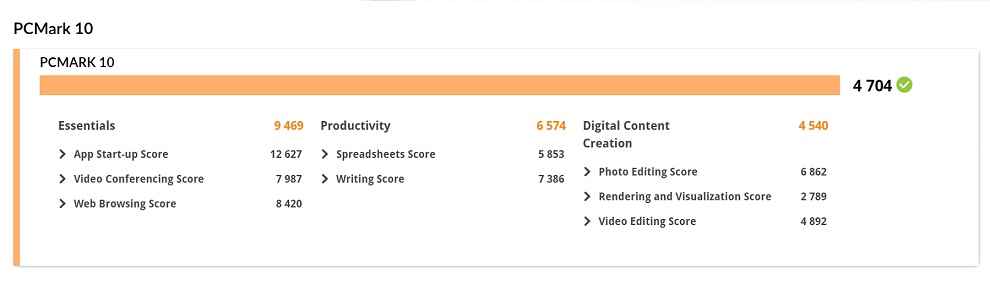
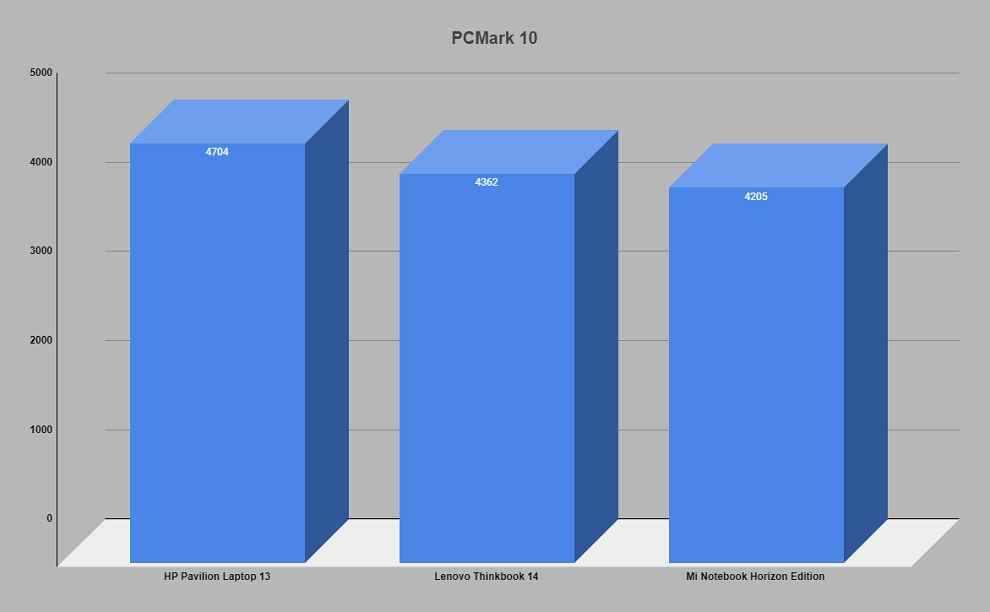
On Cinebench R20, the HP Pavilion Laptop 13 score 1599. It's, in fact, higher than what the Dell XPS 13 had managed to score with its Intel Core I7-1065G7 when we tested it. We got similar results on Cinebench 15 and Cinebench 11.5 in which the HP Pavilion Laptop 13 managed to beat some of the laptops that we had reviewed earlier here at Digit.
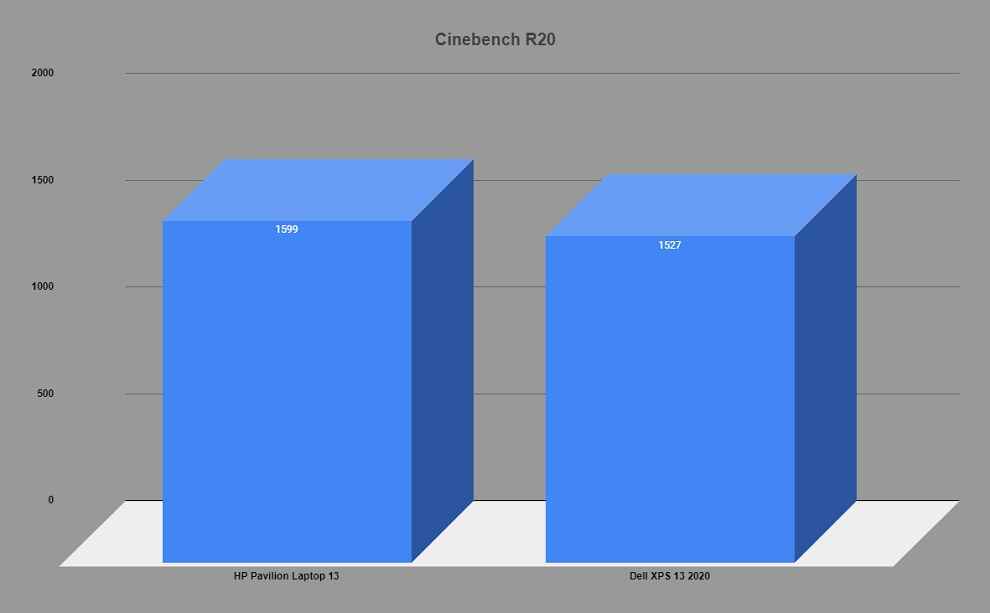
For testing the GPU, I loaded 3DMark's Fire Strike benchmark and ended up with a score of 2909, putting it high up on the list of mainstream laptops we have tested. All test runs were successfully completed without any software or hardware issues. That's always a good sign because some Windows laptops tend to break down at times during these benchmark tests.
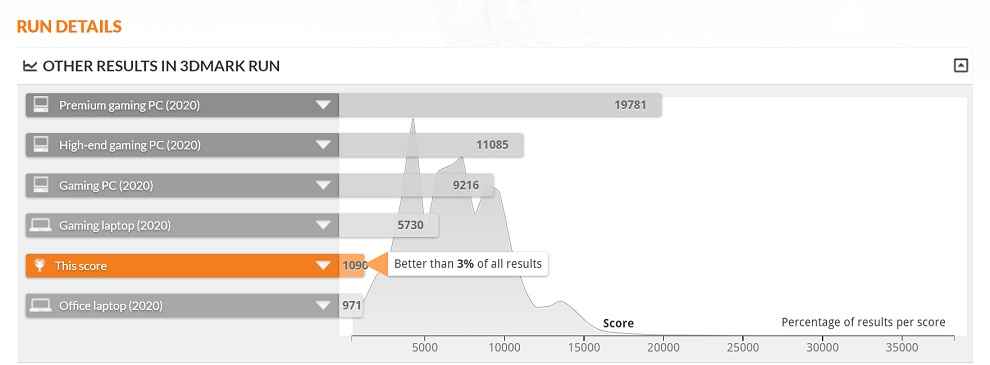
Now coming to the real-world tests, the laptop managed to hold its own without giving up on me at any point. It was easily able to handle the notorious Chrome browser with about 25-30 tabs spread across multiple windows. Switching between them was a breeze and it was also comfortably sitting in the background while I was working on something more resource-intensive like Photoshop.
I also did some gaming on this laptop to see if the Intel Xe GPU can keep up with your gaming needs. AAA titles like GTA V and Witcher 3 will give you playable frame rates at low settings. It is, by no means, an ideal way to play these games but it's nice to have the ability to play them.

We usually run our games at max and one setting below that for testing, but this is not a gaming laptop and anything above low settings will make you reconsider your idea of gaming on this laptop. Esports titles like CS:GO and Apex Legends will also run perfectly fine as long as you keep your expectations in check. Overall, I would say the HP Pavilion Laptop 13 will keep up with your gaming needs every now and then.
Under heavy load, the laptop gets noticeably warm to touch on both the bottom and on the top around the keyboard. That's not to say that it was very uncomfortable to use the laptop at any given point. It is also worth pointing out that the laptop did not throttle due to the thermals. I did experience minor stutters at times but I have no reason to believe that the laptop was crying for help due to the thermals.
Lastly, I tested the 512GB M.2 NVMe SSD using the CrystalDiskMark. I ran all the sequential read and write tests along with other KiB random tests to see how it performs. The CrystalDiskMark program gave sequential read and write speeds of 2301.58 MB/s and 1066.47 MB/s respectively. It's not as fast as some other machines like HP's own Spectre X360, but it's serviceable for a mainstream laptop at this price.
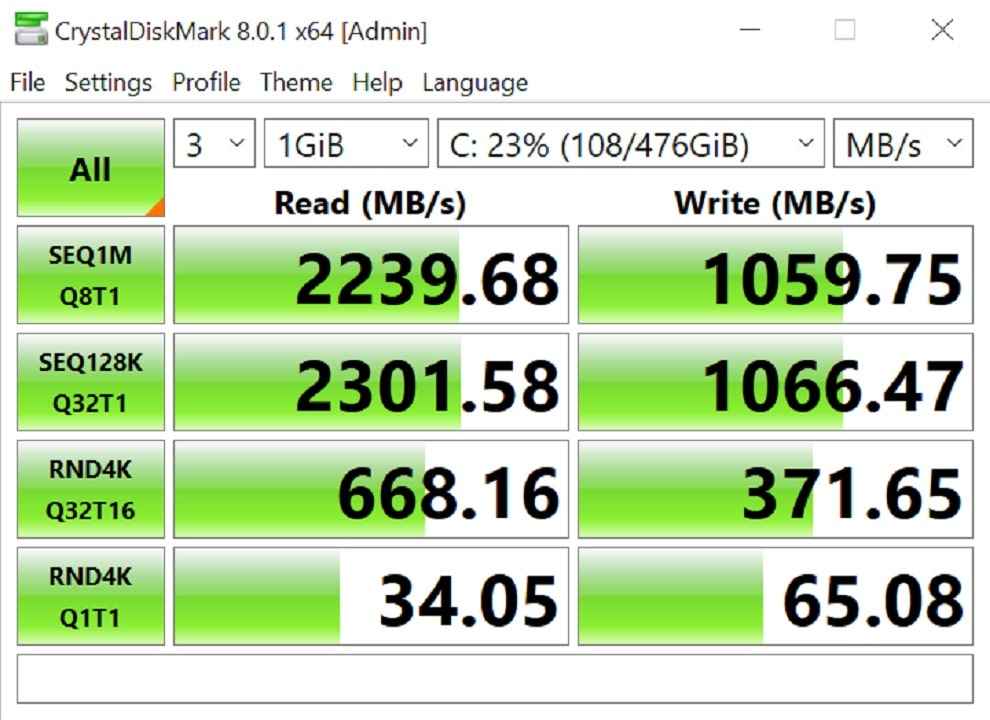
The HP Pavilion Laptop 13 comes with a 13.3" FHD IPS display which reveals itself as you open the lid. The display has an aspect ratio of 16:9. It is surrounded by plastic bezels on all four sides, which as I have mentioned in the design section of this review, looks very cheap compared to the other parts of the laptop. The 720p HD camera on the front is good enough to handle your Google Meet and Zoom calls.
from Latest Technology News https://ift.tt/3bD4okB









0 comments
Posts a comment