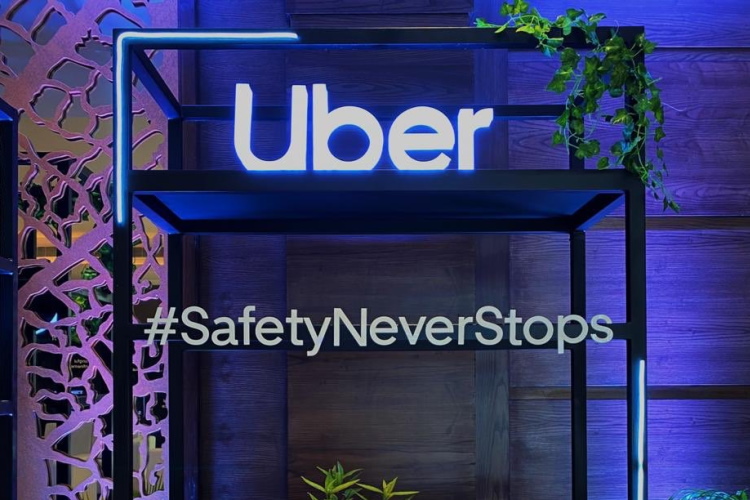
Facing intense scrutiny about the safety of its riders in India and around the world, Uber has entered into a partnership with Delhi Police to integrate the latter’s ‘Himmat’ (courage) app to enable users to send an SOS to the police in case of an emergency. According to the company, the Uber app will now have an in-app emergency button that can be activated by riders to send a distress message to the police headquarters.
In an official blog post on Monday, the US-based cab aggregator said that the partnership will now enable the Delhi Police Headquarters to receive the real-time location of a driver or a rider to provide potentially life-saving assistance if needed. “In Delhi, when an Uber driver or rider uses Uber’s in-app emergency button and if the driver/rider so wishes, Uber can now share their real-time location and other trip details with the Delhi Police Control Room for immediate support”, the company said.
To get help from the police in the case of an emergency, users will need to access the new feature in the safety toolkit. “As an additional measure, a safety expert from the Uber Safety Response Team will call the user and inquire if they want to share real-time location link and a few other details with Delhi Police Control Room”, said the company. Some of the details that might be shared with the Delhi Police with the user’s consent, include their name, contact number, live location and details about the vehicle and driver in question.
As part of the safety process, Uber and Delhi Police also distributed over 1,000 Himmat QR Verification Cards to drivers. The cards will carry details about the driver and their vehicle, and once scanned, will enable riders to see that info in the Himmat app. The partnership is expected to be expanded to include more Uber drivers along with possible integration of emergency number 112 with the Uber app.
from Beebom https://ift.tt/2HxVDs6









0 comments
Posts a comment